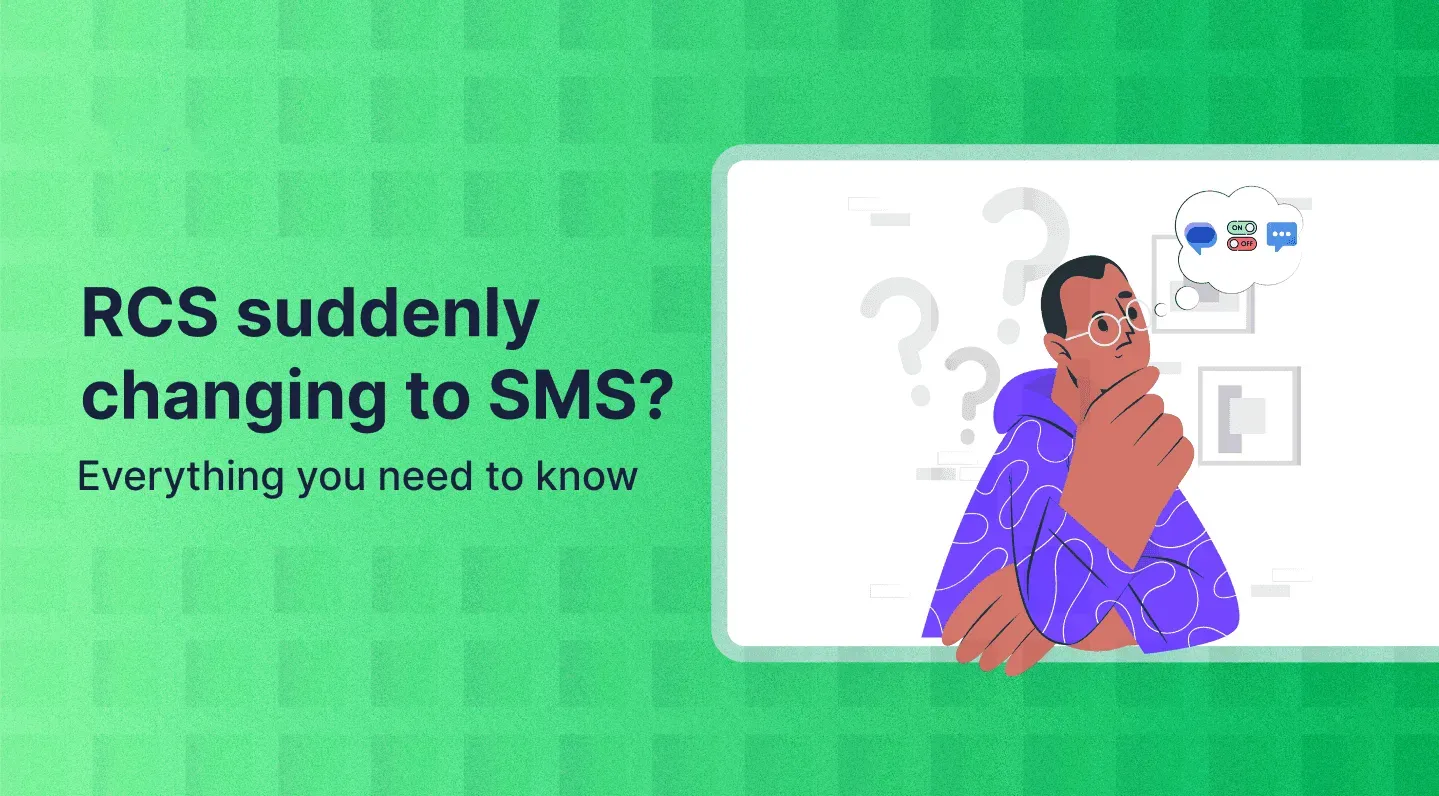
RCS Suddenly Changing To SMS? Everything You Need To Know
Find out why RCS is suddenly changing to SMS and how to fix it. Learn with the best rcs message service provider in Bhubaneswar, Smart5sms.
Have you noticed your chat messages switching from RCS to regular SMS?
You’re not alone. The question, “RCS suddenly changing to SMS?”, is quite common among Android users. This usually happens due to connection issues or device settings.
Understanding why it happens and how to fix it can help you stay connected seamlessly. Leading communication platforms like Smart5sms, a trusted rcs message service provider in Bhubaneswar, ensure smooth and uninterrupted RCS experiences for businesses and users alike.
What Is RCS Messaging?
The Modern Version of SMS
RCS (Rich Communication Services) is an upgraded form of traditional SMS that allows users to send high-quality images, videos, files, and read receipts.
- It works using mobile data or Wi-Fi.
- Offers real-time chat experiences like WhatsApp or iMessage.
- Allows businesses to send interactive messages and promotional updates easily.
Companies like Smart5sms, a reliable rcs messaging service provider in Bhubaneswar, help brands communicate more effectively using RCS-based marketing campaigns.
Why Does RCS Change to SMS Suddenly?
There are several reasons why RCS messages may switch to standard SMS. Understanding them can help you prevent interruptions.
Common Causes:
- Poor Internet Connection: RCS requires active data or Wi-Fi. When the signal is weak, it automatically switches to SMS.
- Recipient’s Device Incompatibility: If the other person’s device doesn’t support RCS, your message will be sent as an SMS.
- RCS Chat Disabled: Sometimes, RCS is turned off accidentally in the messaging app settings.
- RCS Chat Disabled: Sometimes, RCS is turned off accidentally in the messaging app settings.
To ensure a consistent experience, Smart5sms provides advanced RCS solutions and support for business communication systems.
How to Fix the Issue?
If your RCS suddenly changes to SMS, here are a few practical ways to resolve it:
Step-by-Step Solutions:
- Check Internet Connection – Ensure your mobile data or Wi-Fi is active.
- Enable Chat Features – Go to your messaging app’s settings and toggle on “Chat features.”
- Update Your Messaging App – Use the latest version of Google Messages for better compatibility.
- Verify Carrier Support – Contact your service provider to confirm RCS support in your area.
- Restart Your Device – Sometimes, a quick reboot can reset the chat feature.
For businesses, partnering with a professional rcs message service provider in Bhubaneswar like Smart5sms ensures stable connections, proper setup, and reliable message delivery.
Benefits of Using RCS Over SMS
Why Choose RCS Messaging?
- Rich Media Support: Send videos, images, and interactive buttons.
- Two-Way Communication: Real-time chat makes engagement easier.
- Brand Identity: Verified sender IDs enhance customer trust.
- Higher Conversion Rates: Businesses experience better response through interactive messages.
Smart5sms, a leading rcs messaging service provider in Bhubaneswar, empowers brands to connect with customers through engaging, secure, and high-quality RCS campaigns.
RCS suddenly changes to SMS
While it’s frustrating when RCS suddenly changes to SMS, understanding the causes helps users fix the issue easily. Ensuring stable internet, compatible devices, and proper settings can maintain a smooth RCS experience.
For businesses, choosing Smart5sms, the most reliable rcs message service provider in Bhubaneswar, guarantees uninterrupted communication, better customer engagement, and next-level messaging performance.
Contact Us Today!